1. Go to the MyCintas website (link below)

2. Type “LCTA” for the MyCintas ID, then click the “Go” button.
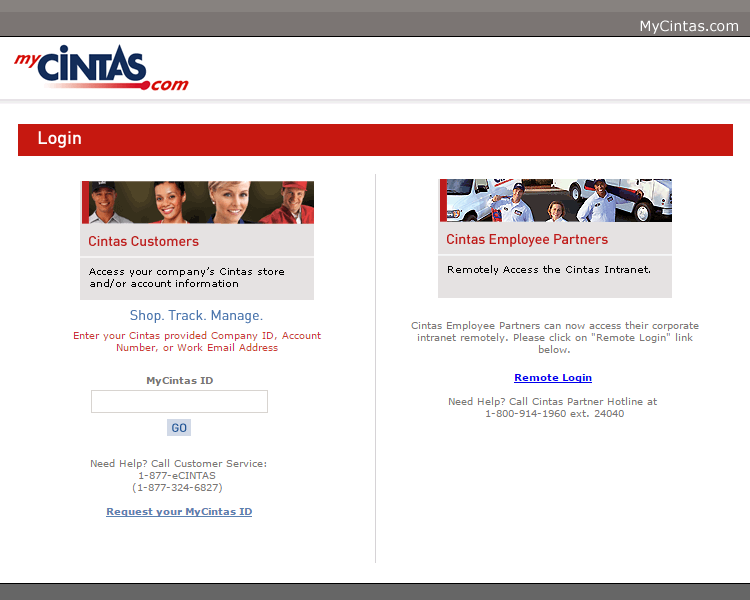
3. Enter your driver number as the Employee ID, then click the “Login” button. You will be prompted to create a password when you log in for the first time.
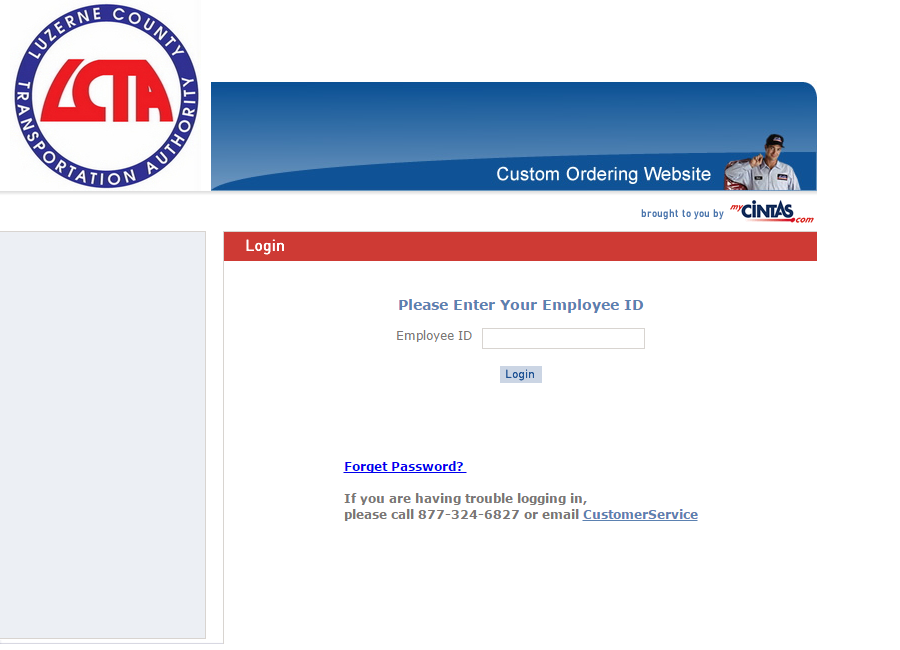
4. If prompted, click “Yes” to bypass the security alert (not recommended).
| MyCintas ID | LCTA |
| Employee ID | Your Driver Number |
If you do not know your driver number (Employee ID), please contact your supervisor.
